What is Clone Phishing?


What Is Clone Phishing: How it Works, Examples & Defenses
Clone phishing is a type of phishing attack where the attacker creates a nearly identical copy (or clone) of a legitimate email, website, or other digital communication in order to deceive the recipient into revealing sensitive information or performing a harmful action.
The attacker typically creates the clone by using the legitimate communication as a template and then adding a malicious payload or link. When the recipient interacts with the clone, they are unknowingly providing their sensitive information to the attacker.
Real-life examples of clone phishing include emails that appear to be from a person’s bank or a familiar online service, asking them to update their login credentials or financial information. Another example is a clone website that looks identical to an online shopping site, prompting users to enter their credit card details.
Defenses against clone phishing attacks include training users to recognise red flags in communications, such as unexpected requests for sensitive information or unfamiliar sender email addresses. Additionally, implementing strong email filtering and website verification tools can help detect and block clone phishing attempts. Regularly updating and patching software also helps to mitigate the risks of clone phishing attacks.
Clone Phishing Attack Examples
Clone phishing is a type of attack where a malicious actor creates a nearly identical copy of a legitimate email or website in order to deceive unsuspecting users into revealing sensitive information or taking harmful actions. Let's take a look at some examples of clone phishing attacks to better understand the tactics used by cybercriminals.
One common example of clone phishing is when an attacker creates a fake login page that closely resembles a popular website, such as a banking or social media site. The attacker then sends out emails to potential victims, urging them to click on a link and log in to their accounts. Unsuspecting users who fall for this scam end up giving their login credentials to the attacker, who can then use this information to access their accounts and steal sensitive data.
Another example of clone phishing is when an attacker creates a fake email that appears to be from a legitimate organisation, such as a bank or a government agency. The email may ask the recipient to click on a link and provide personal information, such as a social security number or credit card details. If the recipient falls for the scam and provides the requested information, the attacker can use it for identity theft or financial fraud.
In some cases, clone phishing attacks may also involve the use of malicious attachments or downloads. For example, an attacker may create a fake email that appears to be a security update from a trusted software vendor. The email may contain a link or attachment that, when clicked on or downloaded, installs malware on the victim's computer.
How to Spot a Clone Phishing Email
Phishing emails are a prevalent form of cybercrime that can deceive individuals into revealing sensitive information, such as passwords, usernames, and financial data. Clones phishing emails are particularly insidious, as they mimic legitimate emails from trusted organisations or individuals, making it difficult for recipients to discern the scam. However, there are a few telltale signs that can help you spot a clone phishing email and protect yourself from becoming a victim of cyber fraud.
One of the first things to look for in a suspected clone phishing email is the sender's email address. While some clone phishing emails may closely resemble legitimate email addresses, there are often subtle differences that can give them away. For example, the domain name may be misspelled or have an extra character inserted, such as "microsoftt.com" instead of "microsoft.com." In some cases, the email address may be entirely unrelated to the purported sender, indicating that it is a fraudulent communication.
Another red flag to watch for in clone phishing emails is the content itself. Scammers often use urgency or fear tactics to compel recipients to act quickly without thinking. For example, they may claim that a recipient's account has been compromised and needs immediate attention, or that a payment is overdue and must be made urgently. Additionally, clone phishing emails may contain grammatical errors, awkward phrasing, or generic greetings, as scammers often use automated tools to generate and send out mass emails.
Clone Phishing vs. Spear Phishing
As cyber attacks continue to evolve, two types of phishing scams have been on the rise: clone phishing and spear phishing. While both are designed to obtain personal information and access to sensitive data, the methods behind these attacks differ.
Clone phishing is a type of phishing scam that involves creating a replica or duplicate of a legitimate email or website. The attacker will then use this clone to deceive the recipient into providing personal information such as login credentials, credit card numbers, or other sensitive data. This type of phishing attack can be difficult to detect, as the clone will look nearly identical to the original email or website it is duplicating.
On the other hand, spear phishing is a targeted form of phishing, in which the attacker tailors their approach to a specific individual or organisation. This type of attack often involves extensive research on the target, allowing the attacker to craft a highly personalised and convincing email or message. By using specific information about the target, such as their name, job title, or recent interactions, the attacker attempts to gain their trust and persuade them to disclose sensitive information or open a malicious attachment.
While both types of phishing attacks can be damaging, clone phishing and spear phishing have different implications for individuals and organisations. Clone phishing scams are often more widespread and can affect a larger number of people, while spear phishing attacks are more targeted and have the potential to cause greater harm.

How to Prevent Clone Phishing
Clone phishing is a type of cyber attack where a legitimate email is copied or “cloned” to create a fraudulent version that is used to deceive recipients into providing sensitive information or downloading malware. This type of phishing attack can be difficult to detect, but there are several measures that individuals and organizations can take to prevent falling victim to clone phishing.
First and foremost, it is important to educate employees and individuals about the dangers of clone phishing and how to recognize fraudulent emails. Training should include examples of clone phishing emails and instructions on how to verify the authenticity of an email before taking any action.
One way to verify the authenticity of an email is to carefully examine the sender’s email address. Clone phishing emails often use a similar or slightly altered email address to mimic the real sender. It is important to pay attention to any inconsistencies or irregularities in the sender’s email address, such as misspelled domain names or unusual extensions.
Another preventive measure is to implement email authentication protocols, such as Sender Policy Framework (SPF), DomainKeys Identified Mail (DKIM), and Domain-based Message Authentication, Reporting and Conformance (DMARC). These protocols help to verify the authenticity of the sender’s domain and reduce the likelihood of receiving fraudulent emails.
Furthermore, individuals and organisations should always be cautious when clicking on links or downloading attachments from emails, especially if the email is unexpected or appears suspicious. It is important to hover over links to verify the destination URL and to scan attachments for malware before opening them.
3 Ways to Defend Against Clone Phishing Attacks
Clone phishing is a type of phishing attack where the attacker creates a replica of a legitimate email and sends it to a target with the intention of stealing sensitive information. These attacks can be difficult to spot because the cloned emails look almost identical to the original ones. However, there are several ways to defend against clone phishing attacks and protect your organisation's data and privacy.
One way to defend against clone phishing attacks is to implement a robust email security solution. This can include using email authentication methods such as DKIM, SPF, and DMARC, which help to verify the authenticity of incoming emails. By implementing these measures, you can prevent cloned emails from reaching your employees' inboxes, reducing the risk of falling victim to clone phishing attacks.
Another effective defense against clone phishing attacks is to educate your employees about the risks and warning signs of phishing emails. By providing regular training and awareness programs, you can help your employees recognize and report suspicious emails. This can include teaching them to look for subtle differences between legitimate and cloned emails, such as slight variations in the sender's email address or URL links.
1. Multi-Factor Authentication (MFA)
Multi-Factor Authentication (MFA) is a security measure that is becoming increasingly important in today's digital world. With the growing number of online threats and cyber attacks, MFA provides an extra layer of protection for sensitive information and accounts.
MFA requires users to provide two or more verification factors to access their accounts, rather than just a single password. These verification factors may include something the user knows (such as a password or PIN), something the user has (such as a mobile device or security token), or something the user is (such as a fingerprint or facial recognition). By requiring multiple factors for authentication, MFA significantly reduces the likelihood of unauthorised access to accounts.
One of the most common forms of MFA is two-factor authentication (2FA), which typically involves the combination of a password and a temporary code sent to the user's mobile device. This additional layer of security makes it much more difficult for hackers to gain access to accounts, even if they have managed to obtain the user's password.
MFA is especially important for businesses and organisations that handle sensitive data, such as financial institutions, healthcare providers, and government agencies. It helps to minimise the risk of data breaches and protects against unauthorised access to confidential information.
2. Phishing Awareness Campaigns
Phishing awareness campaigns are an essential tool in the fight against online fraud. Phishing is a type of cyber attack that aims to trick individuals into revealing sensitive information such as usernames, passwords, or credit card details. These attacks are often carried out through deceptive emails and websites that appear to be from legitimate sources.
Phishing awareness campaigns aim to educate individuals about the tactics used by cyber criminals and how to recognise and avoid phishing attempts. These campaigns often involve the dissemination of educational materials such as articles, videos, and infographics that highlight common red flags to look out for, such as spelling and grammatical errors, requests for sensitive information, and urgent calls to action.
Additionally, phishing awareness campaigns may also include simulated phishing attacks to test employees' ability to identify and report potential threats. This hands-on approach allows organisations to gauge the effectiveness of their training efforts and address any gaps in knowledge or understanding.
Furthermore, these campaigns also emphasise the importance of maintaining strong security measures such as using multi-factor authentication, regularly updating antivirus software, and implementing email filtering tools to reduce the risk of falling victim to a phishing attack.
Overall, phishing awareness campaigns play a crucial role in empowering individuals and organisations to defend themselves against cyber threats. By providing the knowledge and tools necessary to identify and respond to phishing attempts, these campaigns contribute to a safer and more secure online environment for all. It is important for businesses and individuals to remain vigilant and proactive in their efforts to combat phishing attacks, and awareness campaigns are a key component of this ongoing battle.
3. Anti-Phishing Software
Phishing attacks are a common and dangerous threat to individuals and organisations alike. These attacks involve fraudulent emails, websites, or phone calls that attempt to trick people into providing sensitive information such as usernames, passwords, and financial information. As the sophistication of these attacks continues to evolve, it is essential for individuals and businesses to invest in anti-phishing software.
Anti-phishing software is designed to detect and block phishing attempts, thereby protecting users and their data from falling victim to these scams. This type of software typically uses a combination of techniques, including machine learning algorithms, URL analysis, and email reputation scoring, to identify and stop phishing attacks in their tracks.
One key benefit of anti-phishing software is its ability to provide real-time protection against evolving threats. This is particularly important given that phishing attacks are continually adapting to bypass traditional security measures. By actively monitoring incoming emails and web traffic, anti-phishing software can quickly identify and block suspicious activity, helping users stay one step ahead of cybercriminals.
Another advantage of anti-phishing software is its ability to educate users about potential threats. Many solutions include features such as phishing awareness training and simulated phishing campaigns, which can help users recognize and avoid phishing attempts in the future. This proactive approach can significantly reduce the risk of a successful phishing attack and ultimately improve overall cybersecurity hygiene.
Furthermore, anti-phishing software can help organisations meet compliance requirements and uphold their reputation. By implementing robust anti-phishing measures, businesses can demonstrate their commitment to protecting sensitive data and safeguarding against potential breaches. This can be particularly important for industries that handle a significant amount of customer information, such as finance, healthcare, and e-commerce.
In conclusion, anti-phishing software is a critical component of a comprehensive cybersecurity strategy. By leveraging advanced technologies and proactive education efforts, this software can effectively mitigate the risk of falling victim to phishing attacks. Whether used by individuals or businesses, anti-phishing software is an essential tool for staying safe and secure in an increasingly digital world.
The Definition of Clone Phishing
Clone phishing is a type of phishing attack in which a legitimate email or website is cloned or copied in order to trick victims into giving away their personal or sensitive information. This type of attack is often highly effective because it closely mimics a trusted source, making it difficult for the average person to detect the scam.
In clone phishing, the attacker will create a nearly identical replica of a legitimate email or website, including logos, branding, and even the email address or URL. They will then send out these fake emails or link to the fake website in an attempt to deceive recipients into providing their personal information, such as login credentials, credit card numbers, or other sensitive data.
One common example of clone phishing is when an attacker creates a phony login page for a popular website, such as a bank or social media platform. The page will look nearly identical to the real thing, and victims will unwittingly enter their login information, providing the attackers with access to their accounts.
Clone phishing can be especially dangerous because it preys on the trust and familiarity that people have with certain brands or organisations. This can make it difficult for individuals to discern between a legitimate email or website and a fake one.
To protect themselves from clone phishing attacks, individuals should always be cautious when clicking on links or opening attachments in emails, especially if they were not expecting the communication. It's important to verify the legitimacy of any website or email before entering personal information, and to report any suspicious activity to the appropriate authorities.
In conclusion, clone phishing is a serious threat that can lead to the exposure of sensitive information and identity theft. It's important for individuals to stay vigilant and take proactive measures to protect themselves from falling victim to these types of attacks.
How Does Clone Phishing Work?
Clone phishing is a type of phishing attack that involves creating a fraudulent but convincing copy of a legitimate communication or website in order to trick the recipient into providing sensitive information, such as login credentials or financial details.
The first step in a clone phishing attack is for the attacker to gain access to a legitimate email or website that they want to mimic. This could involve hacking into a company's email system or creating a fake login page that looks identical to a popular website.
Once the clone is created, the attacker will then send out an email or message to potential victims that looks nearly identical to the original, often using the same logos, colors, and wording. The message will typically ask the recipient to take some sort of action, such as logging into their account to verify their information or clicking on a link to update their details.
When the recipient follows the instructions in the fake message, they are directed to the clone website, where they will be prompted to enter their login credentials or other sensitive information. Unbeknownst to the victim, this information is then captured by the attacker, who can then use it for fraudulent purposes, such as stealing money or sensitive data.
One of the reasons that clone phishing is so effective is that it preys on the trust that people have in recognisable brands and familiar communication channels. Because the clone looks so similar to the real thing, recipients are often fooled into thinking that it is legitimate and will willingly give up their personal information.
To protect against clone phishing attacks, individuals and organisations should be vigilant when receiving messages or emails that ask for sensitive information. It's also important to verify the legitimacy of any requests through a separate, trusted channel, such as contacting the company directly or visiting their official website independently.
By being aware of the tactics used in clone phishing attacks and taking steps to verify the legitimacy of communications, individuals can better protect themselves from falling victim to these deceptive tactics.
Clone Phishing Red Flags
Clone phishing is a type of phishing attack where a cybercriminal creates an exact replica of a legitimate email or website to steal sensitive information from unsuspecting victims. This type of attack can be difficult to spot, but there are red flags to look out for that can help identify a clone phishing attempt.
One red flag to watch for is slight discrepancies in the URL of the website or email address. Cybercriminals often use a very similar domain name to the legitimate one, with only slight variations that can be easily missed at first glance. For example, instead of “bankofamerica.com,” the clone phishing website might use “b4nkofamerica.com” or “bankofamérica.com.” These small changes can be easily overlooked, so it’s important to carefully inspect the URL or email address for any unusual characters or misspellings.
Another red flag to be mindful of is unexpected or urgent requests for sensitive information. If you receive an email or visit a website that asks for personal or financial information out of the blue, it’s important to verify the legitimacy of the request before responding. Legitimate organisations will typically not ask for sensitive information via email, and they certainly won’t demand it urgently without proper verification procedures.
It’s important to stay vigilant and be cautious when interacting with emails and websites, especially when sensitive information is involved. By being mindful of these red flags, individuals and organisations can mitigate the risk of falling victim to clone phishing attacks.
Protecting yourself from all types of phishing is vital too, read here for more general phishing advice.
Pentest People have a full Phishing Platform that can be used as part of a Social Engineering engagement. Be sure to get in touch with us if this is something of interest.
.png)




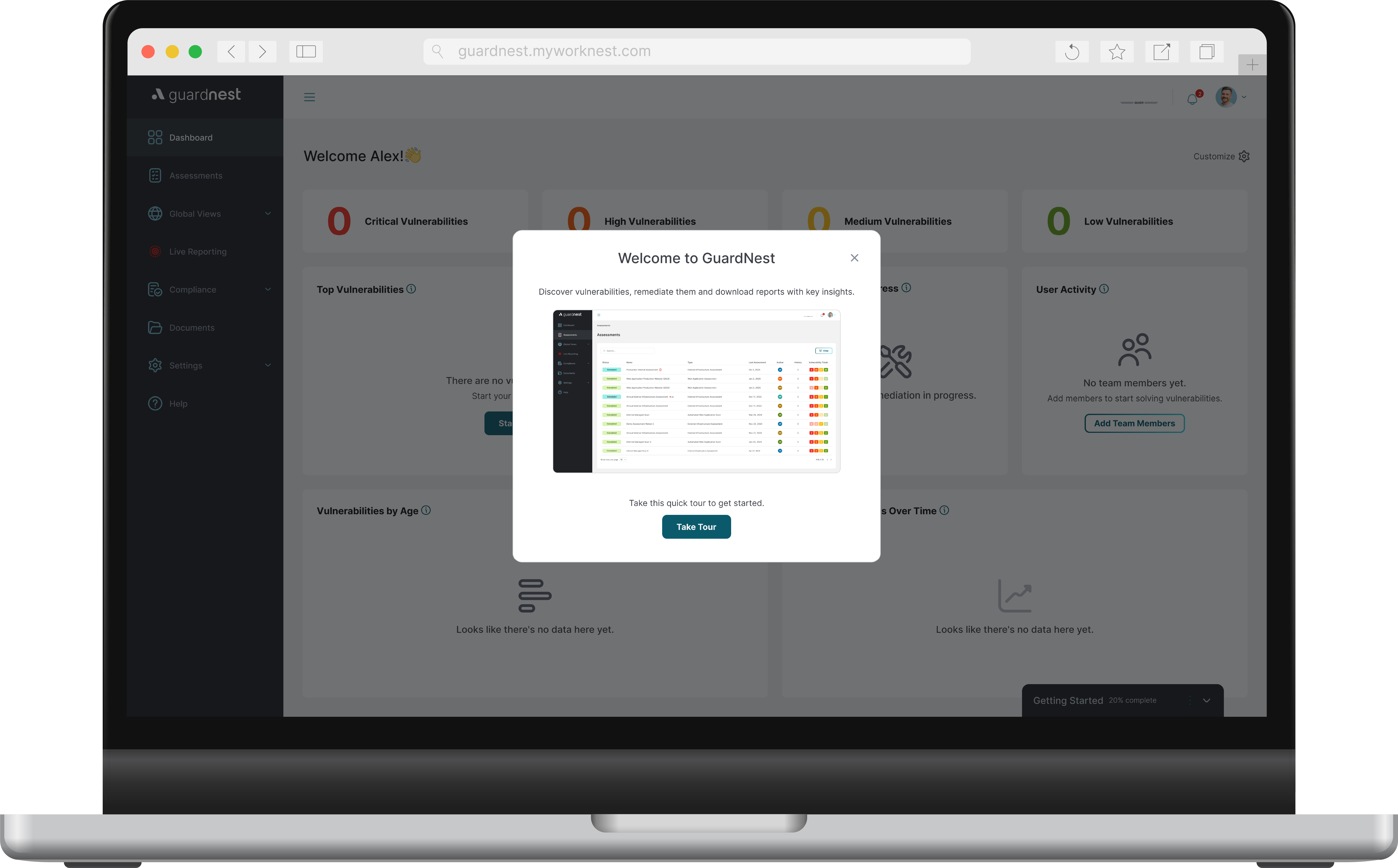

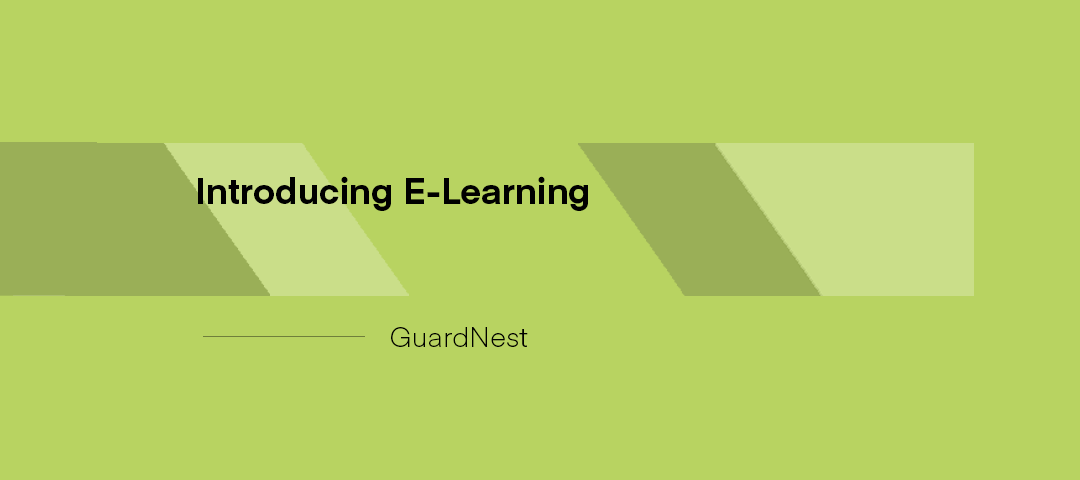

.svg)








.webp)


