Two Minutes of Ransomware Attacks: The Facts


Ransomware Trends
In today's digital landscape, where cyber threats are evolving at an alarming pace, providing up-to-date Ransomware statistics, data, trends, and facts is paramount. Ransomware attacks continue to surge, causing significant disruptions across industries and affecting individuals and organisations alike.
According to recent studies, ransomware attacks have seen a steady increase in frequency and sophistication. In 2023, experts predict a substantial rise in both the number of attacks and the amount of ransom demanded. This data serves as a stark reminder of the urgent need for robust cybersecurity measures.
No industry is exempt from the reach of ransomware. Government organisations, healthcare providers, financial institutions, education sectors, and even dental services have fallen victim to these malicious attacks. The impact is far-reaching, causing financial losses, data breaches, and operational downtime.
One of the contributing factors to the rise of ransomware attacks is the increasing use of cloud services and mobile devices, which provides cybercriminals with more potential entry points into systems. Additionally, social engineering techniques such as phishing emails and malicious software supply chain attacks have become more sophisticated, tricking unsuspecting users into inadvertently downloading malware.
Ransomware Statistics
According to recent data, ransomware attacks have become increasingly prevalent, posing significant risks to organisations and individuals. Here are some top ransomware statistics to highlight the gravity of this cyber threat:
- In 2023, the average ransom demanded by cybercriminals is estimated to reach a staggering $1.1 million.
- Surprisingly, only 60% of organisations that experience a ransomware attack can fully recover their encrypted data despite paying the ransom. This demonstrates the unpredictability and unreliability of cybercriminals, making it essential for organisations to have robust backup strategies.
- Over the past 5 years, there has been a 400% increase in ransomware attacks, illustrating the escalating threat landscape. Cybercriminals continuously adapt and evolve their tactics, exploiting security gaps in various sectors, including government organisations, healthcare institutions, financial services, and education sectors.
- On average, organisations experience an estimated 21 days of downtime due to a ransomware incident.
- The largest reported ransomware payout to date occurred in 2021, with an astounding $11 million paid by a Canadian company to a ransomware gang.
Industry-specific Ransomware Stats
Ransomware attacks have increased in recent years, targeting various industries and causing significant financial and operational losses. Government and healthcare organisations have often been prime targets due to the sensitive nature of the data they store. Financial institutions, including banks and financial services firms, have also experienced numerous successful ransomware attacks as criminals aim to exploit vulnerabilities in the financial sector. The education sector has not been spared either, with schools and universities falling victim to ransomware incidents.
Additionally, the energy sector has faced notable attacks, such as the Colonial Pipeline incident in the United States, which led to fuel shortages and disruption to critical infrastructure. Ransomware attacks have also targeted dental and health services, exploiting the personal information and medical records of patients. These industries must remain vigilant and invest in robust cybersecurity measures to protect against potential ransomware attacks and mitigate operational and financial risks.
Education
Ransomware attacks targeting the education sector have sharply increased in recent years, posing significant threats to institutions and their stakeholders. These attacks involve using malicious software (malware) to encrypt data and demand a ransom payment in exchange for its release.
Data encryption rates have been alarmingly high in education-related attacks, with cybercriminals encrypting sensitive information to effectively hold it hostage. The education sector has been particularly susceptible due to the presence of security gaps, outdated systems, and low levels of cyber defenses. Malicious emails and phishing attacks are often utilised as entry points for ransomware infections.
The impact of these attacks on educational institutions cannot be overstated. They face substantial financial losses from ransom payments, as well as the costs associated with ransomware detection, recovery, and strengthening their security infrastructure. Moreover, compromised student data and intellectual property theft can lead to severe reputational damage and legal implications.
Healthcare
Ransomware attacks have had a significant impact on the healthcare sector, targeting healthcare delivery organisations with increasing frequency. From 2016 to 2021, there has been a significant rise in ransomware attacks directed towards healthcare organisations, causing major disruptions and financial losses.
The healthcare sector is an attractive target for cybercriminals due to the sensitive and valuable data it holds, including patients' medical records, personal information, and financial data. These attacks often exploit security gaps, such as outdated software, weak passwords, or unpatched systems.
According to recent reports, ransomware attacks account for a considerable percentage of healthcare data breach claims. The healthcare industry has been experiencing a surge in ransomware attacks, leaving organisations struggling to regain control of their systems and protect patient data. These attacks can result in significant financial damages, reputational harm, and disruptions in healthcare services, impacting patient care and potentially endangering lives.
Finance
Ransomware attacks have significantly impacted the finance and insurance industry, causing immense disruption and financial losses. This sector has become a prime target for cybercriminals due to its wealth of sensitive data and financial resources. The increasing number of ransomware attacks in this industry can be attributed to various root causes.
One major factor is the rise of sophisticated ransomware strains and the evolution of cybercriminal gangs. These attackers use various methods such as malicious emails, phishing campaigns, and software supply chain attacks to gain unauthorised access to financial institutions and insurance companies' networks. The exploitation of security gaps and the lack of robust cyber defenses further exacerbate the problem.
The average cost of a data breach in the finance and insurance sector is staggering, with estimates reaching millions of dollars per incident. This is because ransomware attacks often result in extended downtime, loss of critical data, and significant financial penalties for failing to protect customer information. The encryption levels employed in the financial sector are typically high, utilising strong symmetric encryption keys to safeguard sensitive data.
Government
Ransomware attacks have had a significant impact on government organisations, both in terms of the frequency of attacks and the financial costs involved. These attacks, where cybercriminals encrypt valuable data and demand ransom payments for its release, have become increasingly prevalent in recent years.
Government organisations have been a prime target for ransomware attacks due to the sensitive nature of their data and the potential disruption they can cause. The number of attacks on government entities has been steadily rising, with a notable uptick in recent years. These attacks have resulted in significant financial costs, with some estimates suggesting that the average cost of each incident can reach millions of dollars.
One trend that has emerged following ransomware attacks in the government sector is the increase in data encryption rates. Government organisations have realized the importance of encrypting their data to prevent unauthorised access and mitigate the impact of potential ransomware attacks. This trend highlights the growing recognition of the need for robust cybersecurity measures in the government sector.
Several high-profile examples of ransomware attacks targeting government organisations have made headlines in recent years. In 2021, the Colonial Pipeline attack in the United States disrupted fuel supplies across a large portion of the country, leading to a ransom payment of $4.4 million. Similarly, the Costa Rica Bank Heist in 2020 involved Iranian hackers demanding a staggering $17 million in ransom.
Ransomware Spreading
Ransomware, a malicious software, is predominantly spread through phishing, a method that exploits poor user practices and weak passwords. Cybercriminals craft convincing emails with malicious links or attachments, leading unsuspecting individuals or organisations to inadvertently install ransomware. In fact, a staggering 41% of ransomware attacks deploy phishing as the primary delivery method.
These phishing emails are designed to appear legitimate, often mimicking trusted individuals or organisations. Unsuspecting users may be tricked into clicking on a malicious link, which redirects them to a website or initiates a download of a file containing ransomware. Once the ransomware is installed, it encrypts the victim's files, rendering them inaccessible until a ransom is paid.
To combat such attacks, it is crucial to implement strong user practices and maintain robust password security. Users should exercise caution when interacting with emails from unknown or suspicious sources. It is essential to verify the legitimacy of links before clicking on them, and refrain from downloading files from untrusted sources.
By adopting proactive cybersecurity measures and raising awareness about the risks associated with phishing, individuals and organizations can fortify their defenses against ransomware attacks.
Preventing Ransomware
Ransomware attacks have become a significant threat to individuals, businesses, and government organisations worldwide. To stay protected from these malicious attacks, it is essential to follow a few preventive measures.
Firstly, keeping the operating system up to date with the latest patches and security updates is crucial. These updates often address vulnerabilities that cybercriminals exploit to gain unauthorised access. Secondly, avoid installing unknown software or clicking on suspicious links and attachments received via email, as they can lead to ransomware infections.
Installing reliable antivirus software is another key step in preventing ransomware attacks. Such software acts as a shield against various types of malware and can detect and block ransomware before it can encrypt your files. Additionally, using whitelisting software that allows only trusted applications to run on your system can help mitigate the risks of ransomware infections.
Regularly backing up important files is also essential. This practice ensures that even if your system is infected, you can restore your files from a backup without paying the ransom. It is crucial to store backups offline or in the cloud to prevent them from being compromised during a ransomware attack.
There are various ways that ransomware can effect a business and there are several risks associated with ransomware attacks. Following these basic cyber security steps can significantly reduce the chances of your business suffering a ransomware attack.
To find out more about ransomware services, visit our service page for more information.
TechBite: Lets Explain Ransomware
Video/Audio Transcript
Ransomware is a malicious programme that when successfully executes encrypts files on host machines, and then request payment generally in the form of cryptocurrency. To unlock those files There's any number of ways that ransomware can be successfully deployed against the victim. either clicking on malicious links downloading malicious files, being subjected to technical attacks against the peripheral network, or even somebody physically intruding into the business and planting malware on the network. Ransomware is dangerous for a number of reasons. Firstly, because all the files on a host have generally been encrypted, you can't continue business as usual. Second, it causes massive reputational and financial damage, you're either going to have to pay the ransom in order to get the decrypter. Or you're going to have to start engaging with Incident Response Teams. And those can get reasonably expensive as well. The reputational damage that's caused by these attacks can't go understated either. Having your brand name associated with poor security, which is unfortunately what happens after people are victims of these attacks is not something you want, not in 2022. Unfortunately, it's actually quite challenging to keep completely saved from ransomware. Although, primarily it boils down to just basic cybersecurity best practice. Keep Password Safe, use password managers, don't click on links and emails. Don't browse to malicious sites. Make sure all your software is patched. Make sure you've got a patching cycle. And ultimately, in the event that absolute worst case scenario happens, make sure you've got backups and make sure you've got a strong incident response plan. So you can get back to business as usual as quickly as possible. That was ransomware explained. I hope this has been helpful. Thank you.



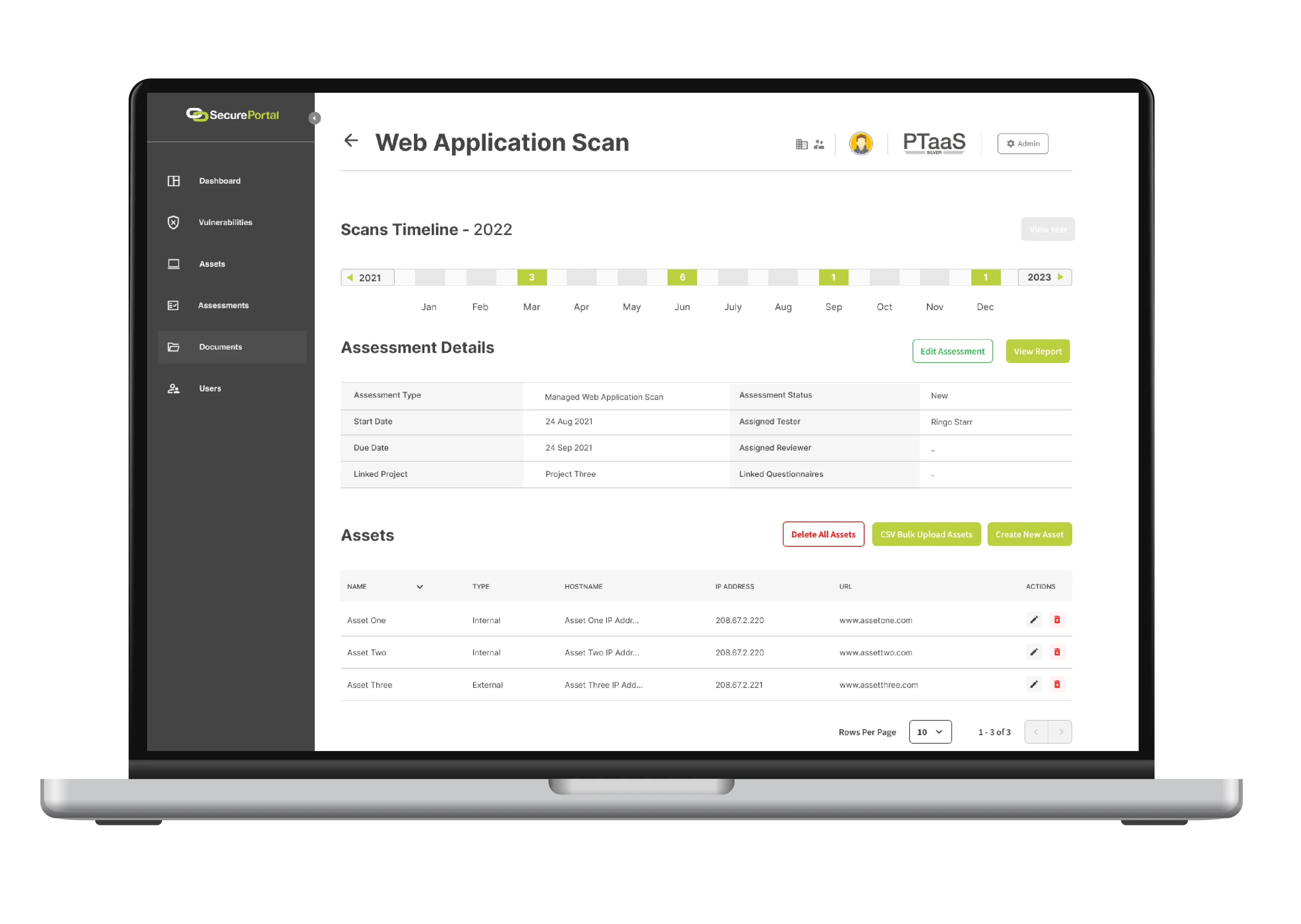
.webp)

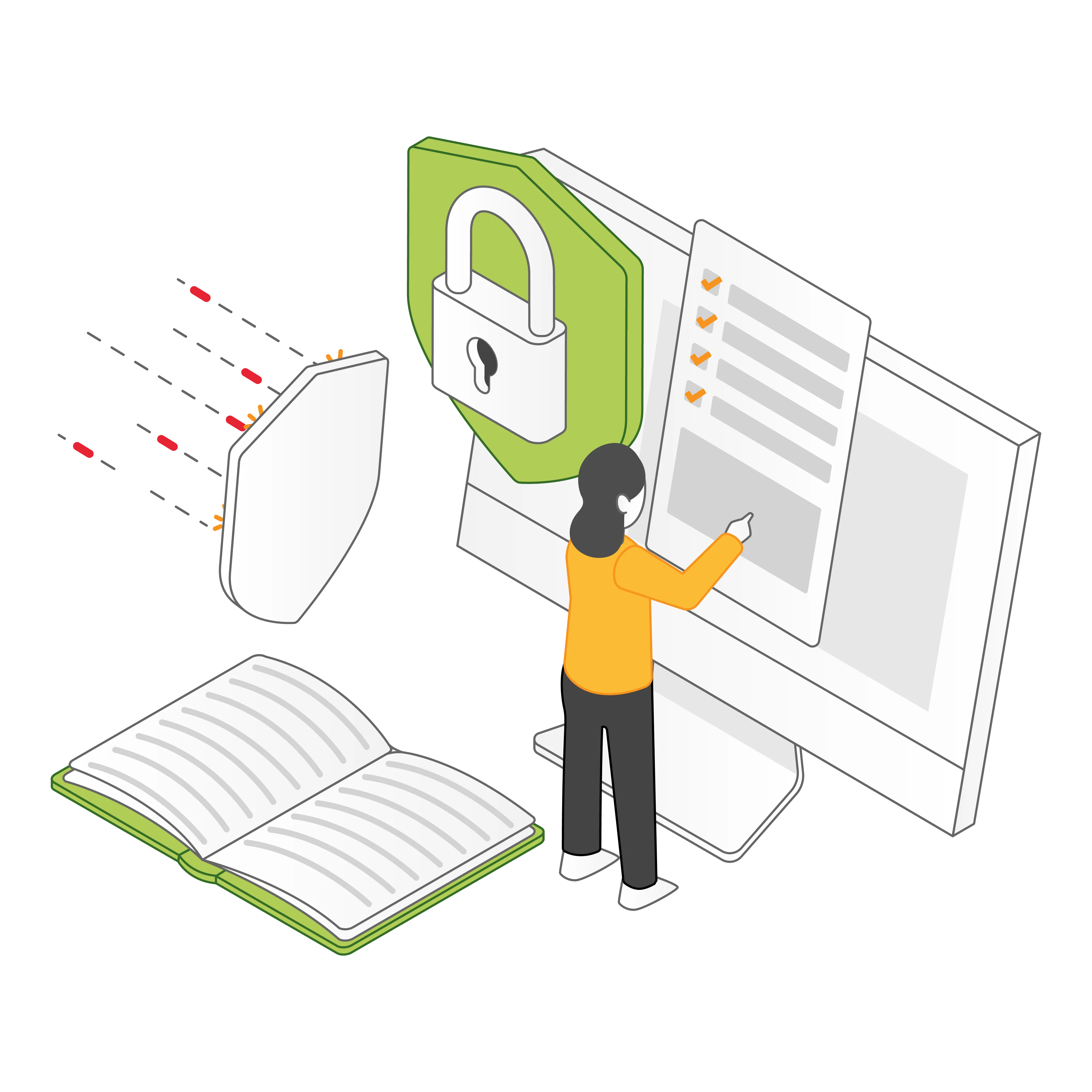





.svg)







.webp)

