General Overview: Cyber Threats in Todays Society


General Overview: Cyber Threats in Todays Society
Cyber threats are a big deal in today’s society. It seems like every other day, there is a new scam or cyber attack that is making the rounds. In this blog post, we will take a look at some of the biggest threats and scams that you need to be aware of. We will also discuss how to protect yourself from these attacks.
How do you Stay Safe Online?
The most important thing you can do to protect yourself from cyber threats is to stay vigilant. Make sure that you are using strong passwords and changing them regularly, installing anti-malware software, and avoiding suspicious emails or downloads. Also be aware of phishing scams (emails designed to look like they come from a legitimate source but actually contain malware) and malicious links. The more educated you are about cyber threats, the better prepared you will be to protect yourself and your information.

What Are Some of the Biggest Cyber Threats Today?
Ransomware is one of the biggest cyber threats today. Ransomware is a type of malware that blocks access to a system or encrypt s files on a computer until a ransom is paid. It can be incredibly difficult to remove, so it’s important that you stay vigilant and keep your data backed up in case of an attack.
Another big threat is social engineering scams. Social engineering is when someone attempts to manipulate people into providing confidential information such as passwords or credit card numbers by creating a sense of urgency or fear. Phishing is a type of social engineering attack and can be used to steal credit card numbers, passwords, or even entire identities.
Finally, one of the most common cyber threats today is data breaches. Data breaches occur when criminals get access to a company’s confidential data such as customer information or financial records. This data can then be used to commit identity theft and other crimes. It is important that businesses take the necessary steps to protect their customer’s data, such as implementing multi-factor authentication or encryption.
What do People Need to Look Out For?
It is important that people stay vigilant and aware of potential threats online.
- Be cautious with emails or links, only download software from reputable sources.
- Always use strong passwords.
- Make sure to backup your data regularly in case you ever become a victim of ransomware or other malicious attacks.
- Taking steps to ensure your data is inaccessible in the emergency of a cyber breach.
Top Tips To Avoid Cyber Attacks
- Regularly updating and changing passwords.
- Using complex passwords.
- Not downloading software from unknown sources.
- Backing up your data regularly.
- Taking the necessary steps to protect customer data, such as implementing multi-factor authentication or encryption.
Conclusion
Cyber threats are an ever-present danger in today’s society. Be aware of potential scams and take the necessary steps to protect yourself from them. Stay vigilant, use strong passwords, and always keep your data backed up. By doing so, you can make sure that you are safe online. Here at Pentest People, our Penetration Testing Service actively identifies the risks of cyber attacks, mitigating the risks for businesses from being attacked.
.png)











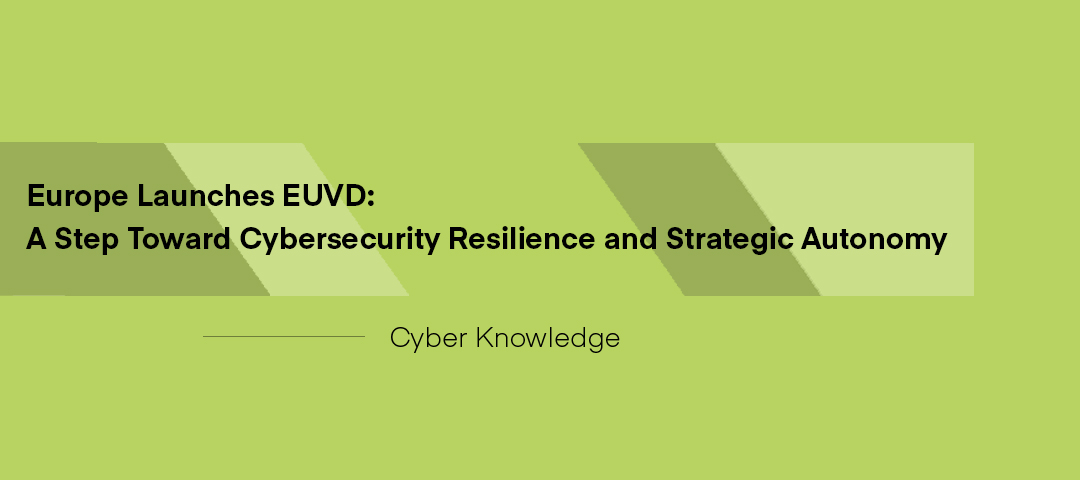

.svg)








.webp)


